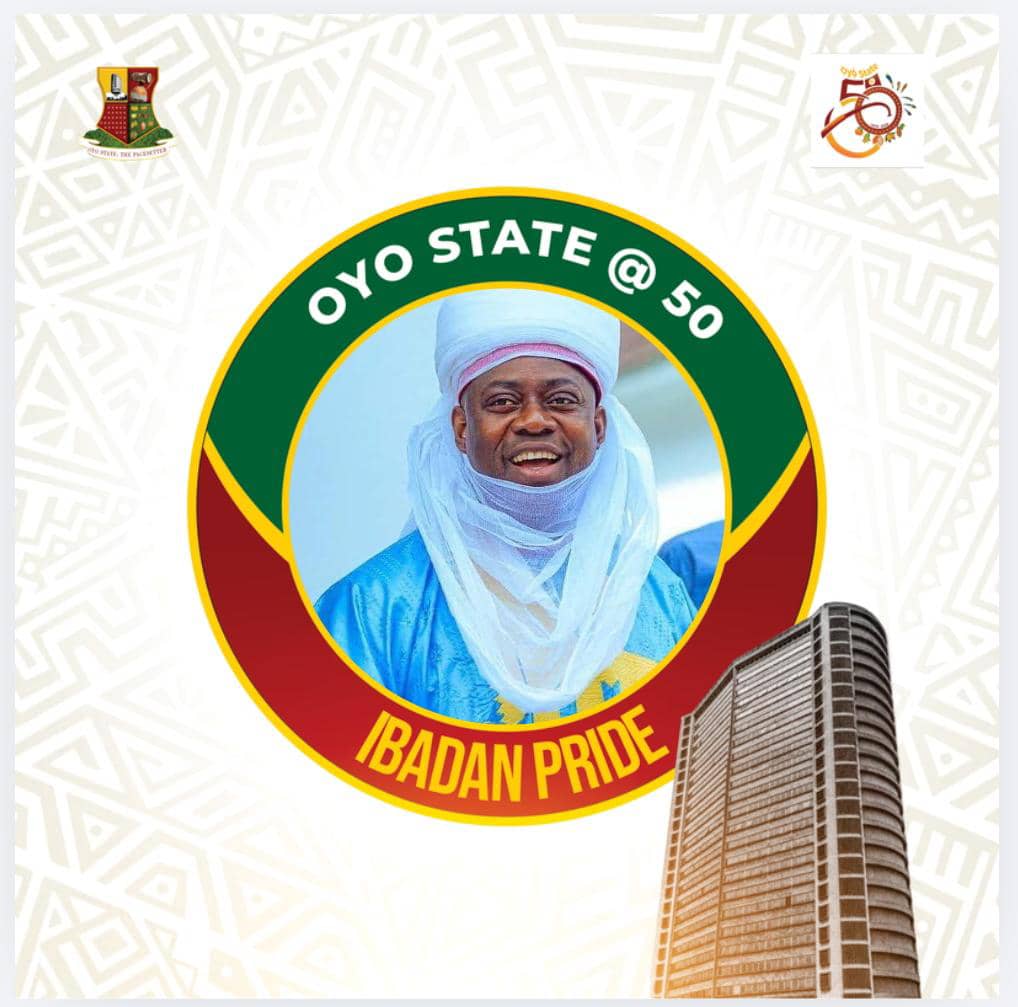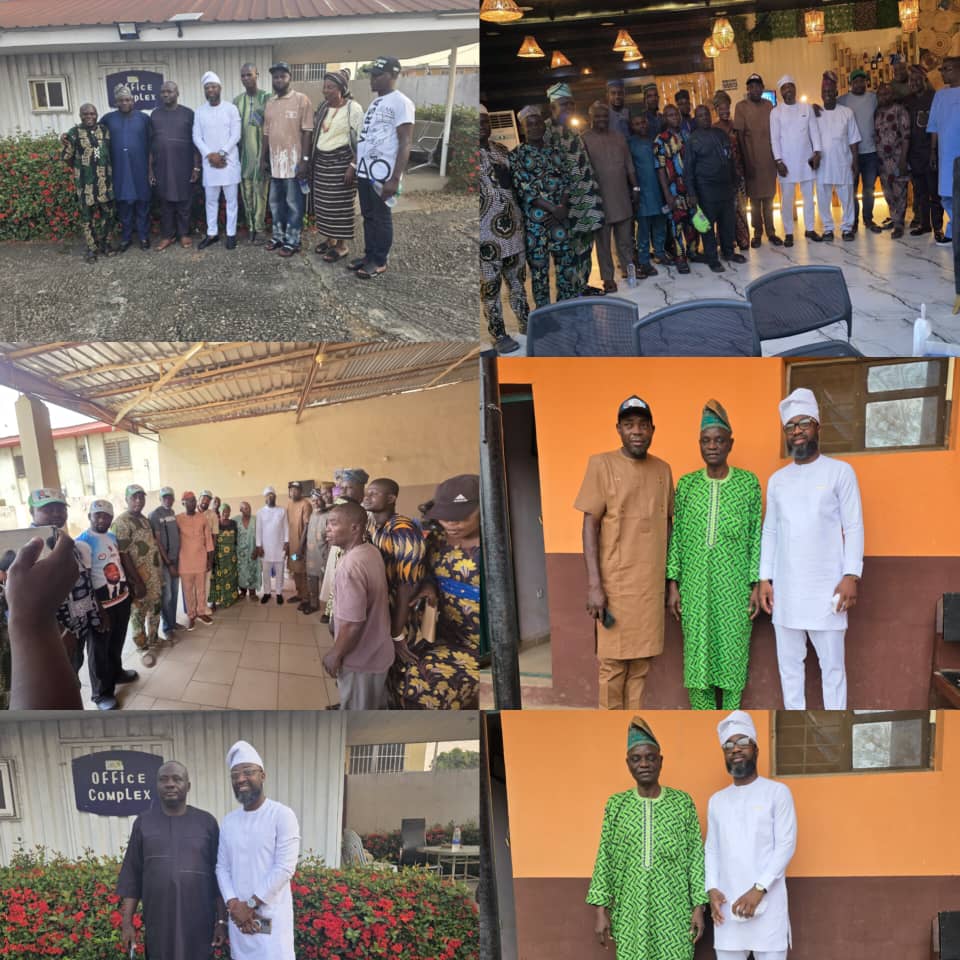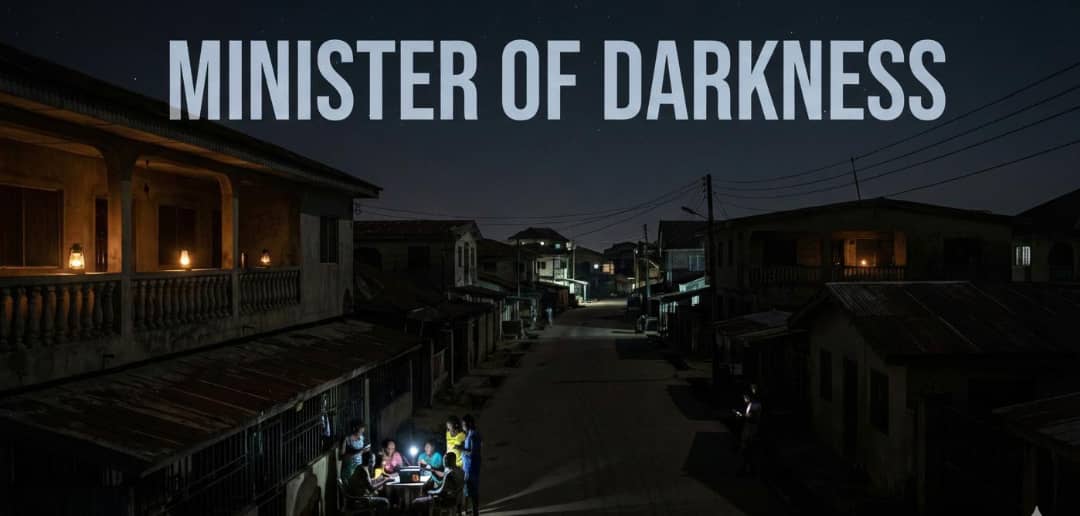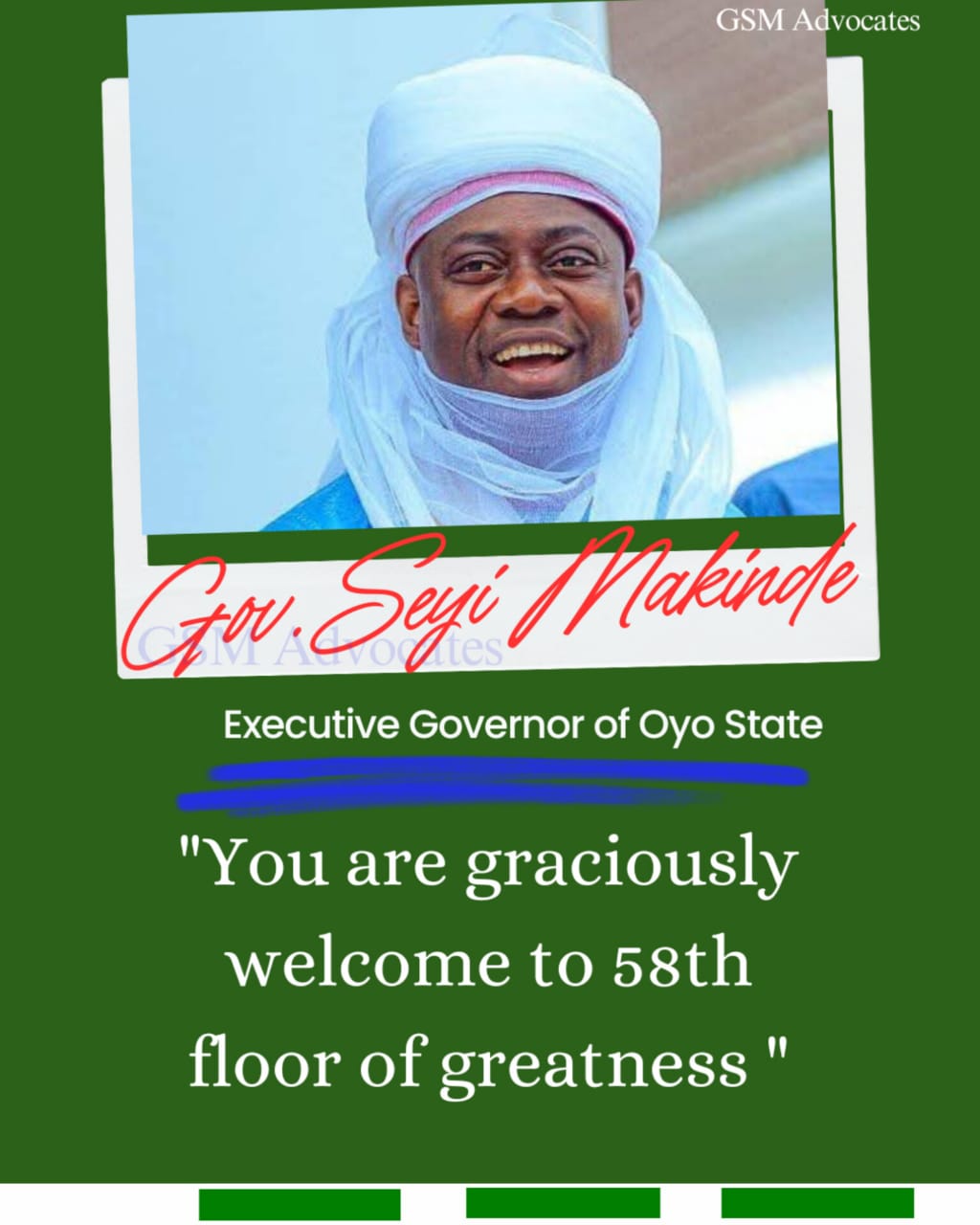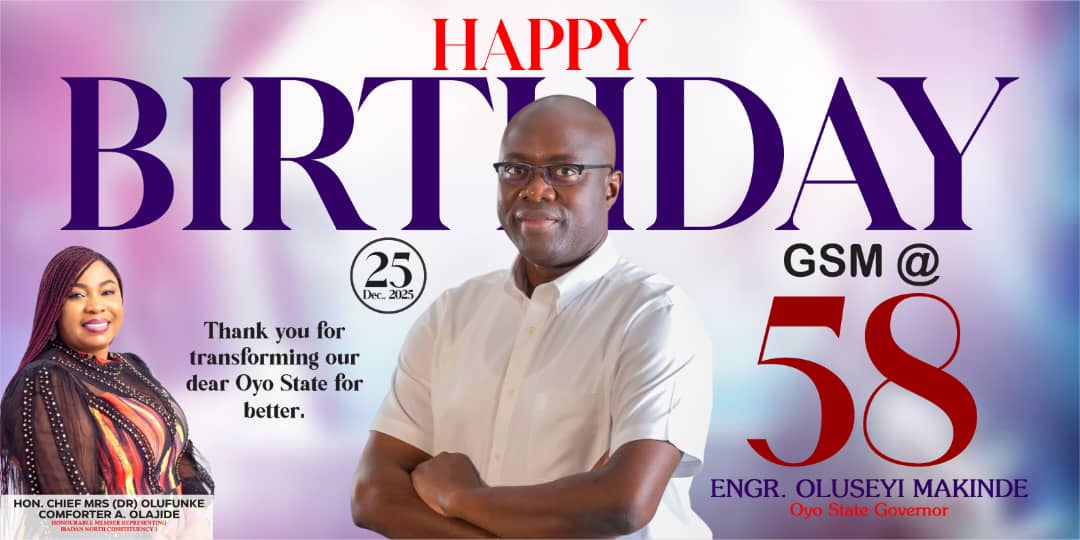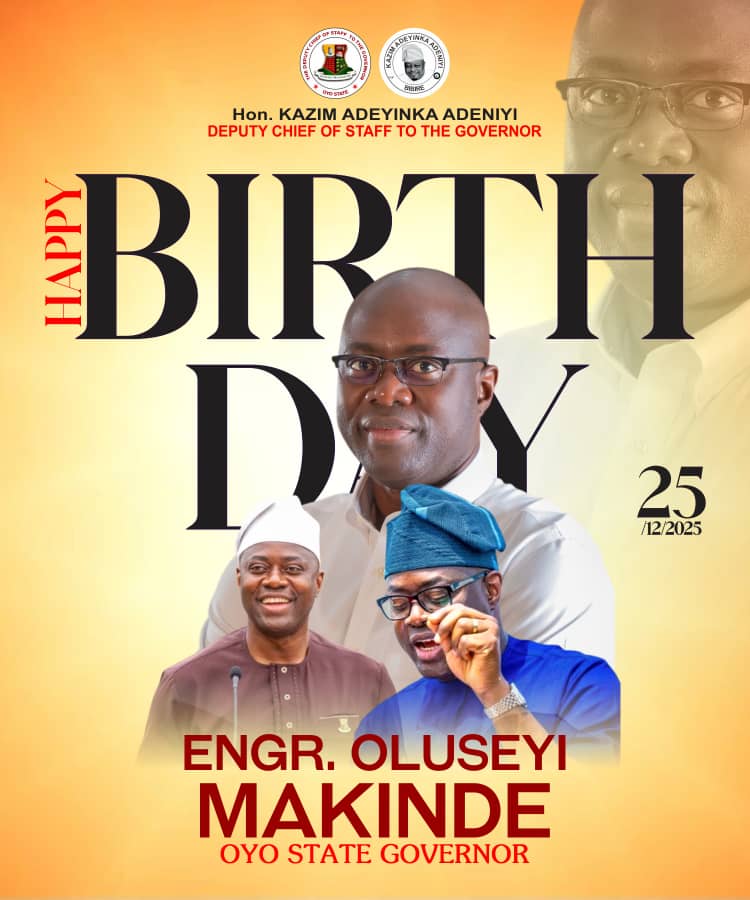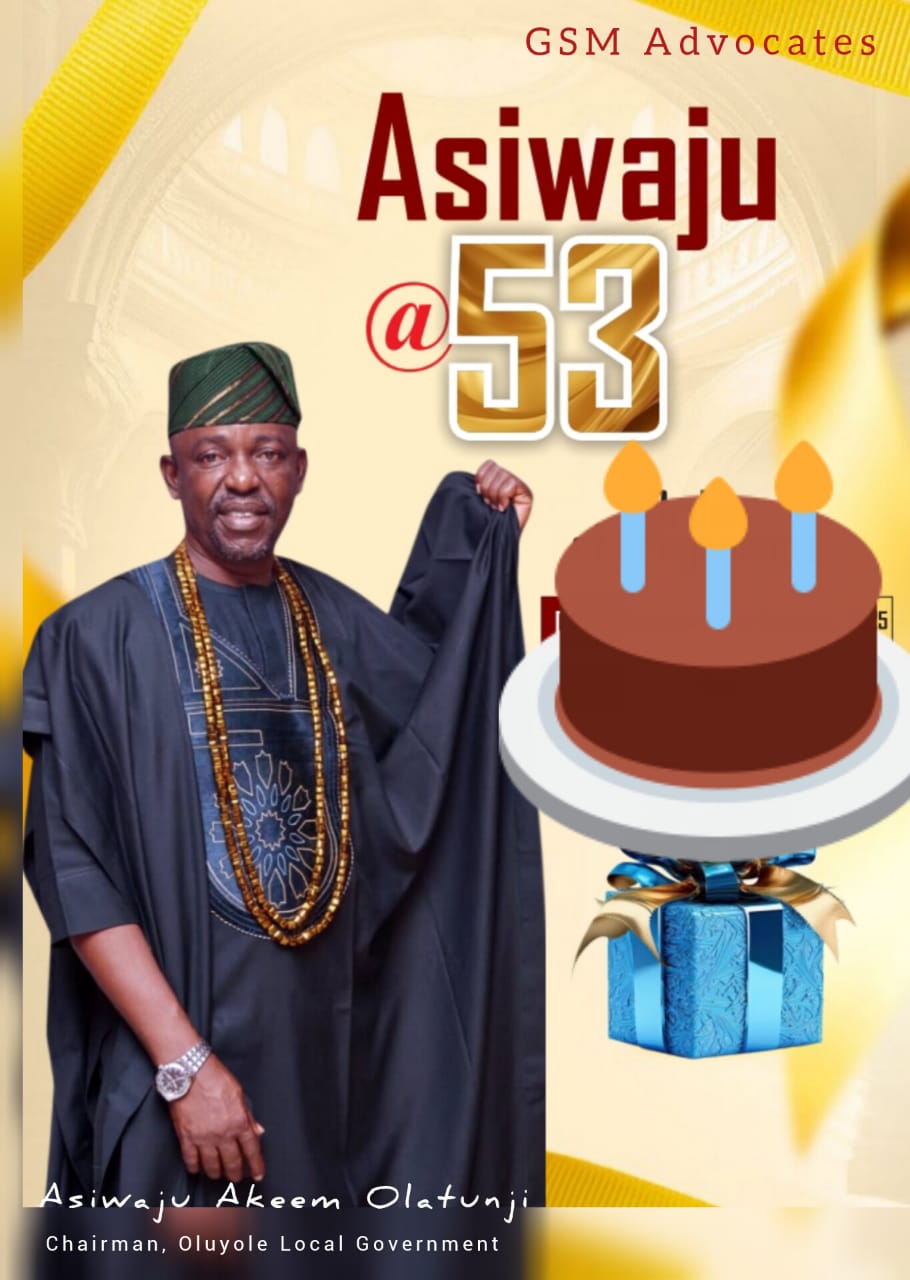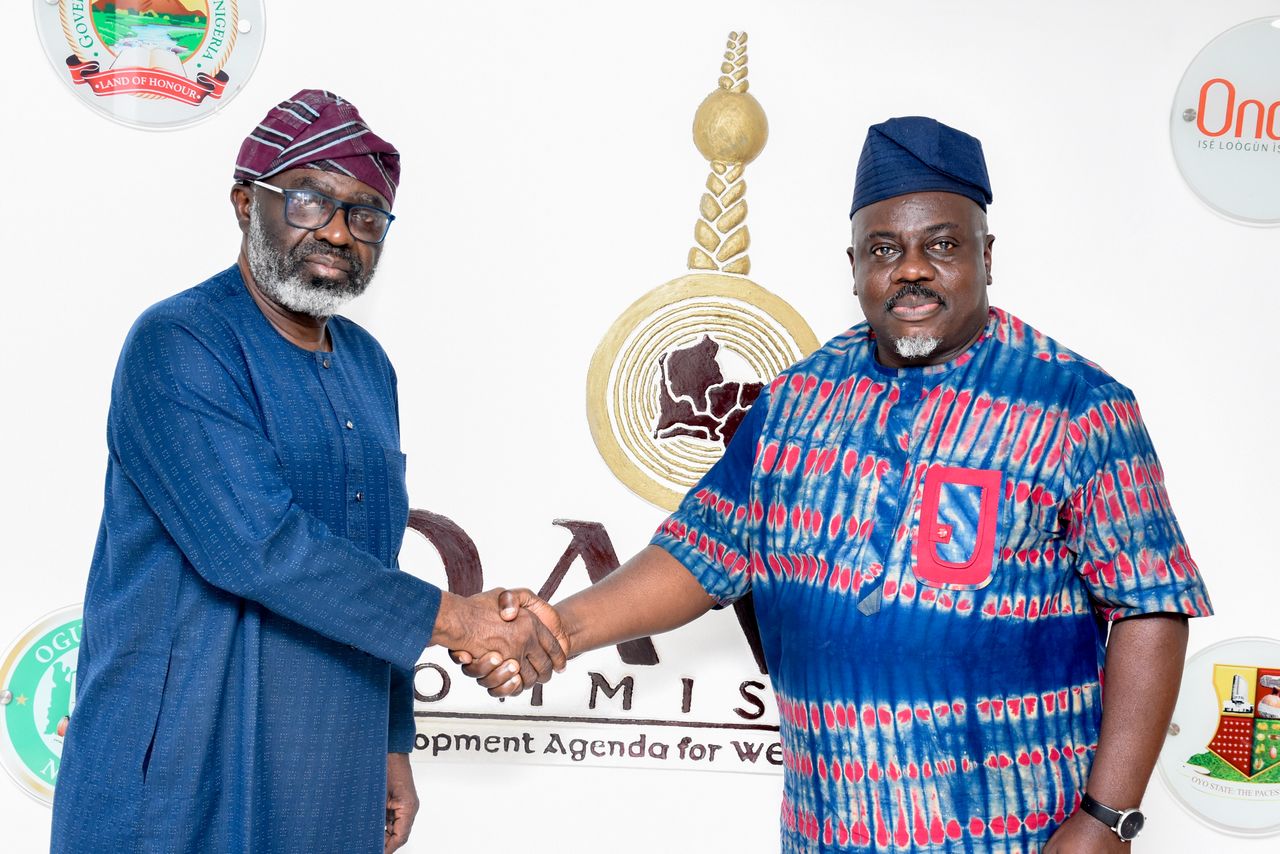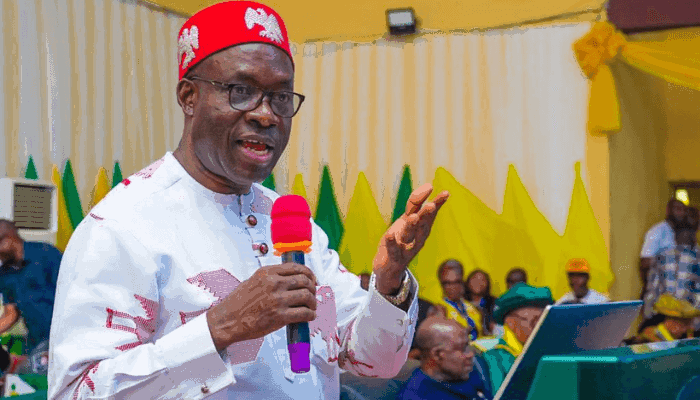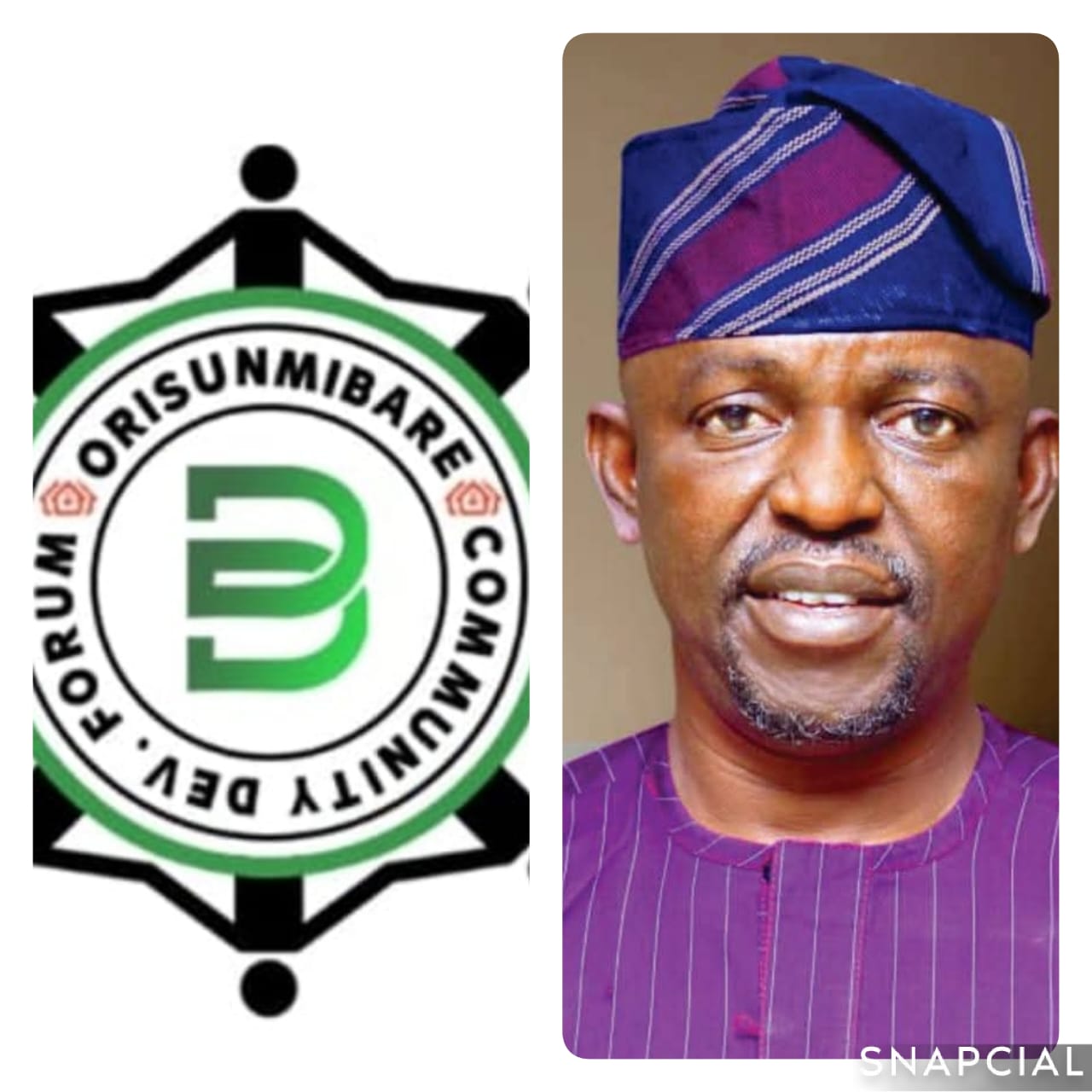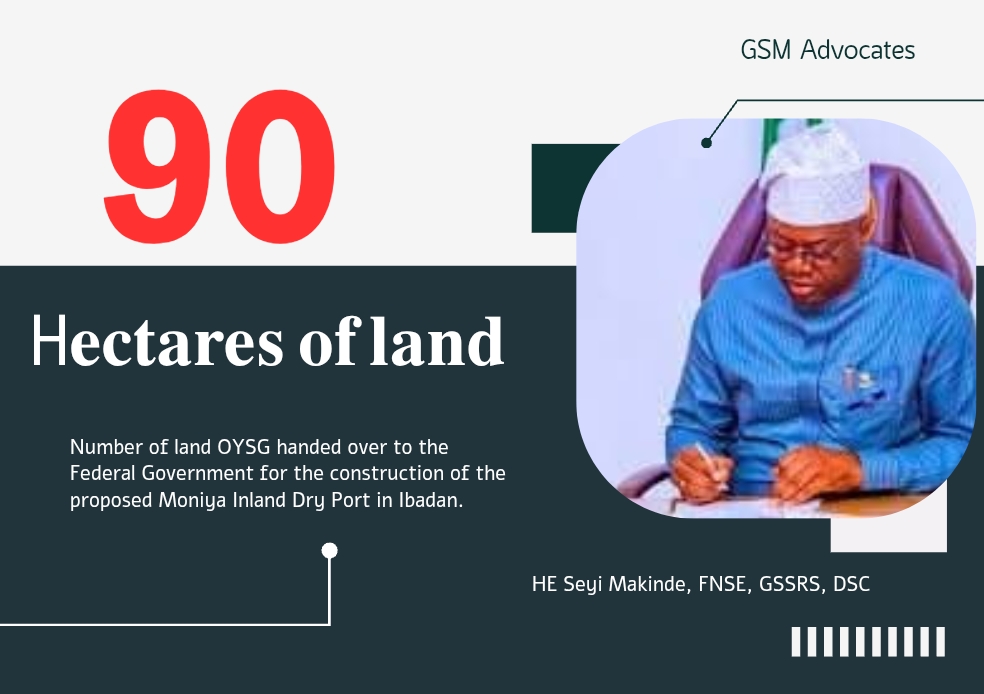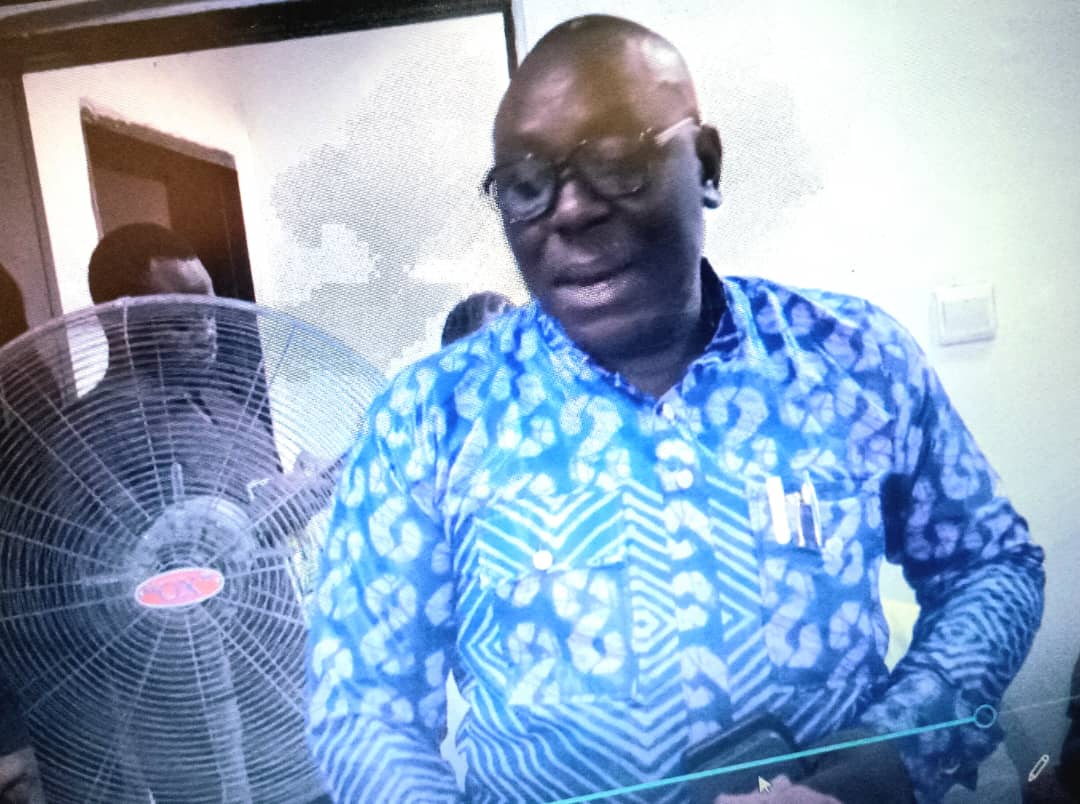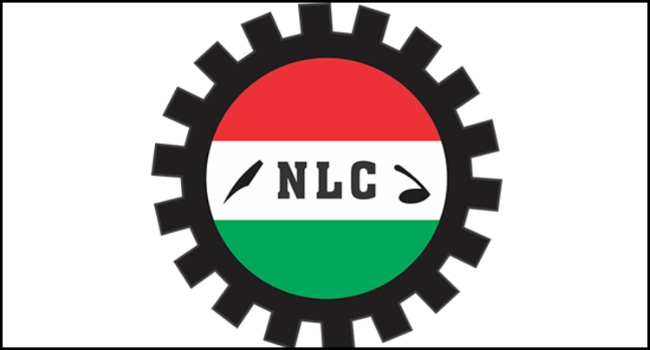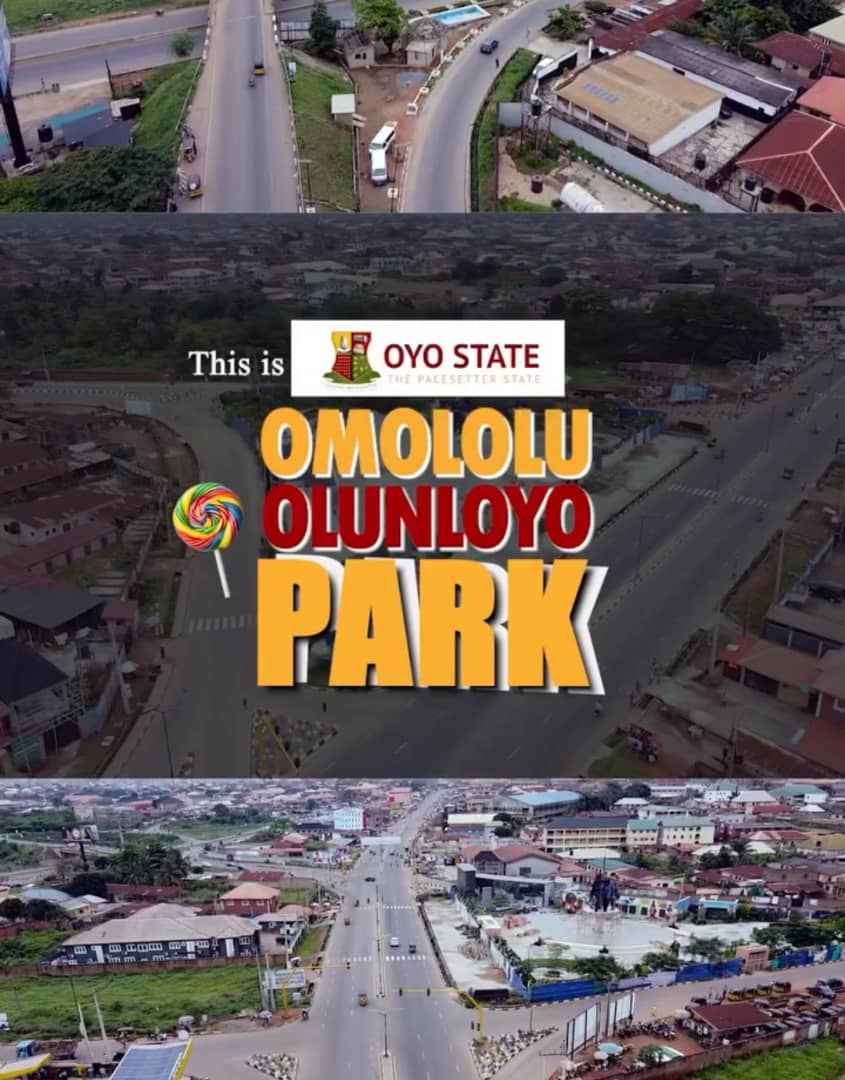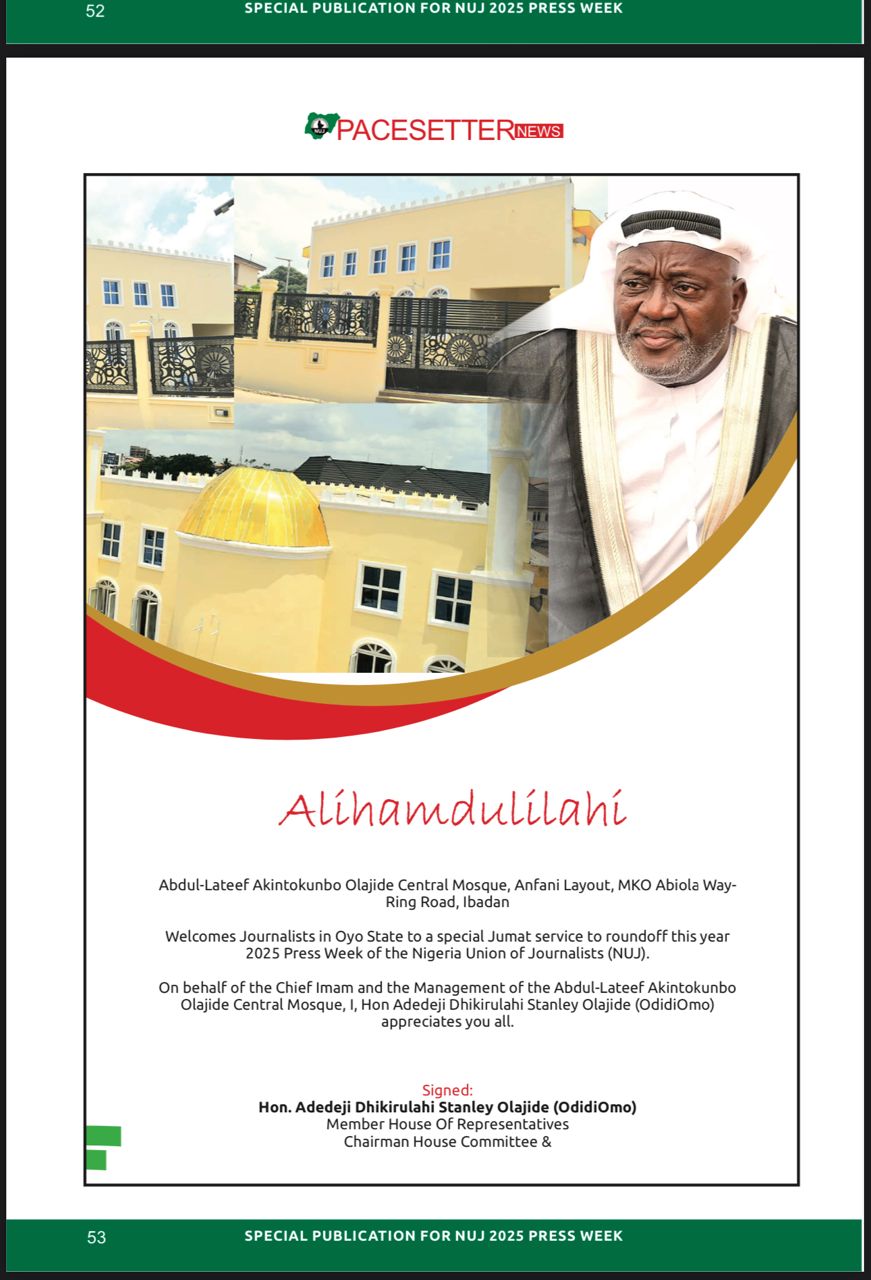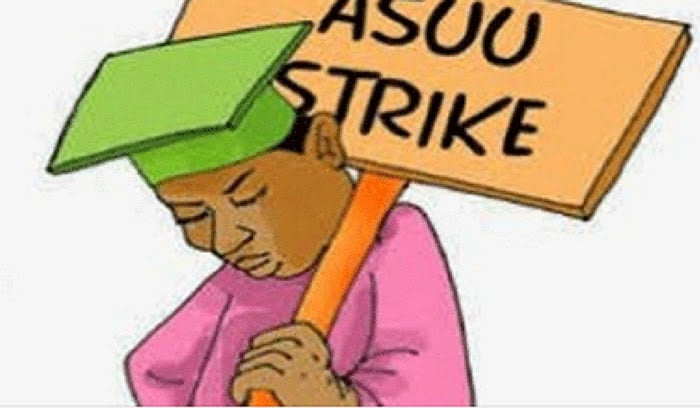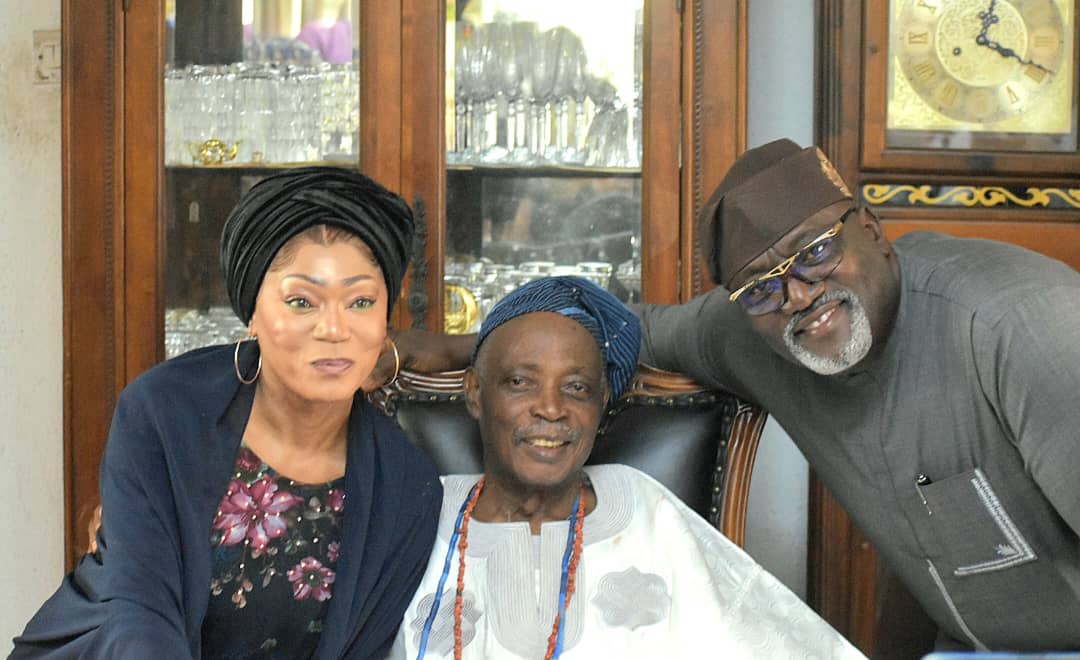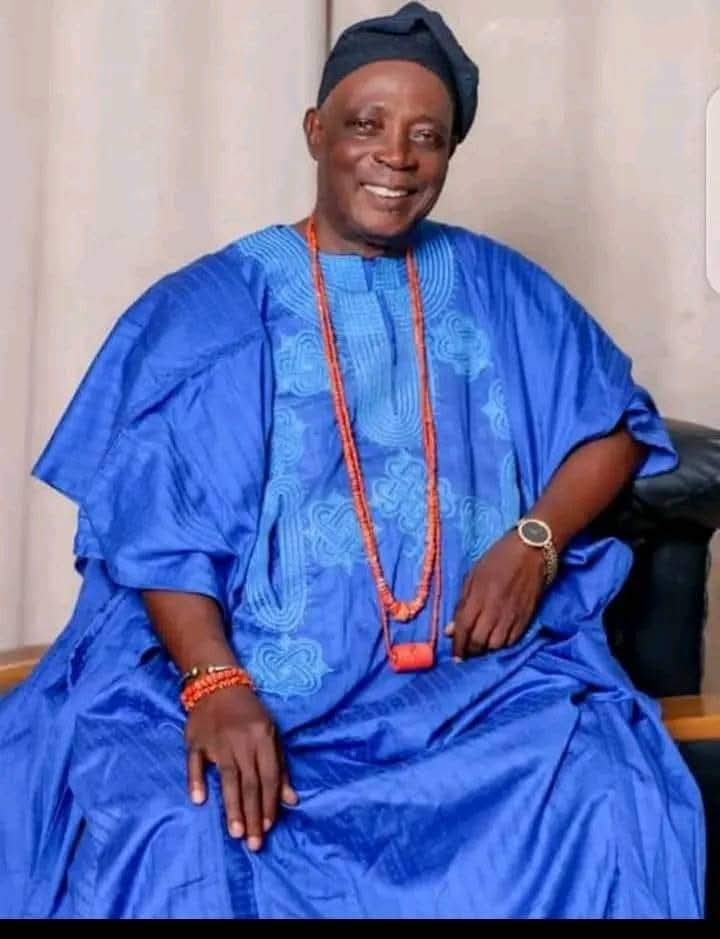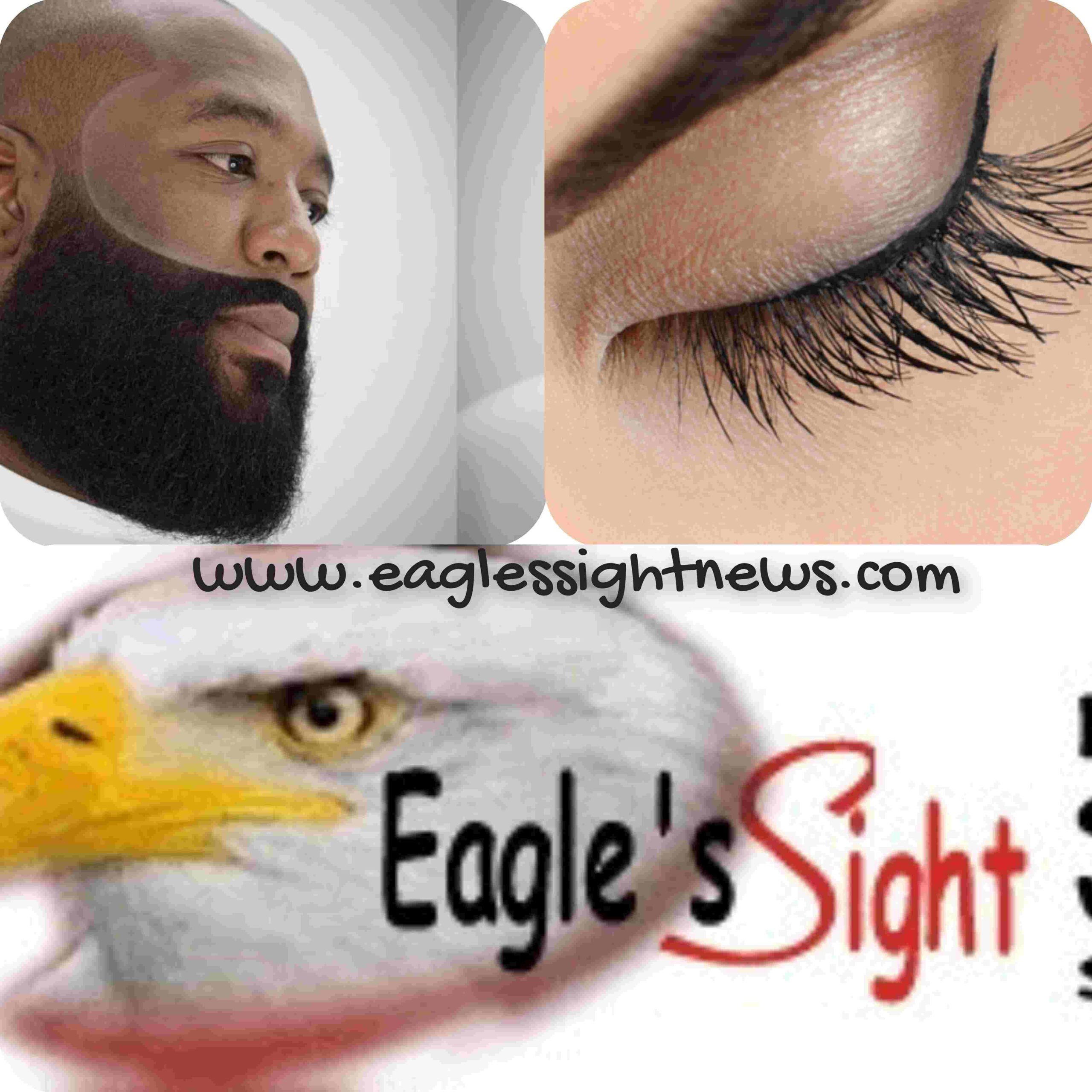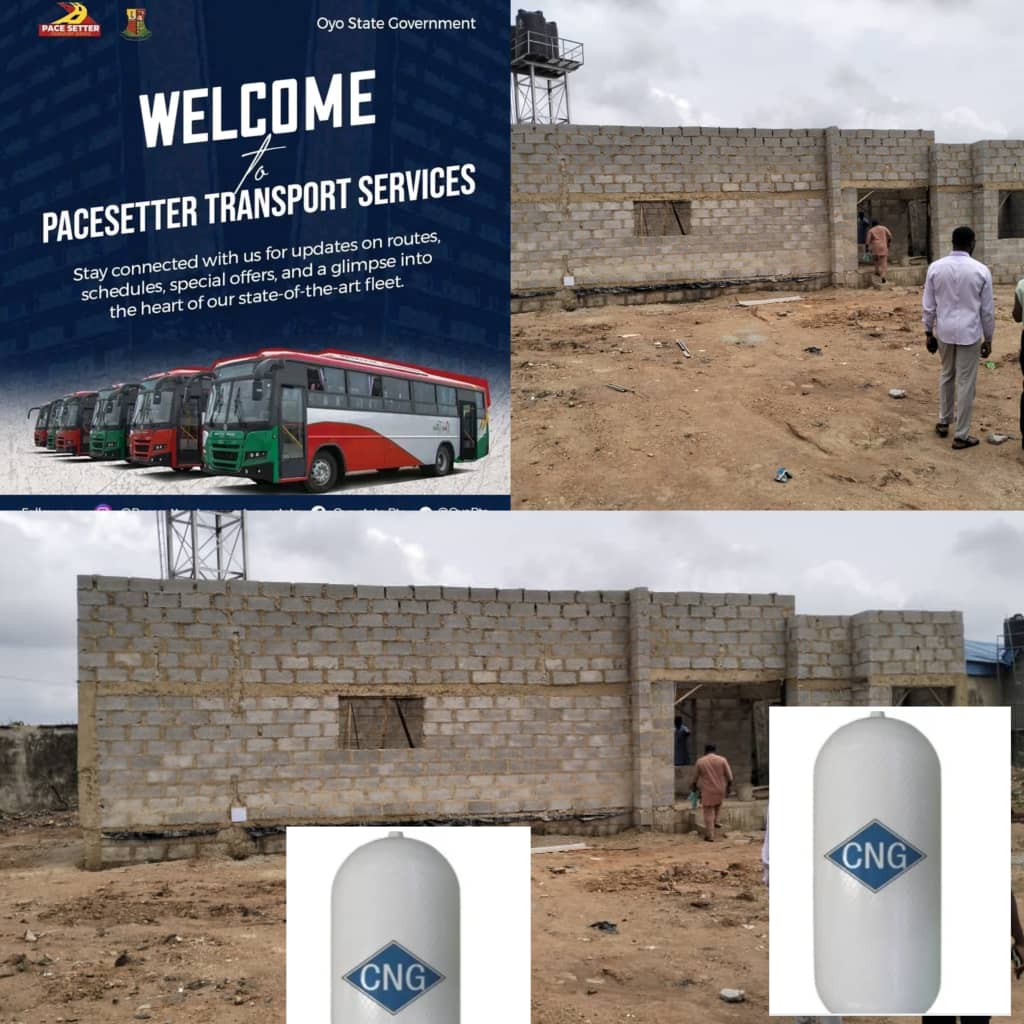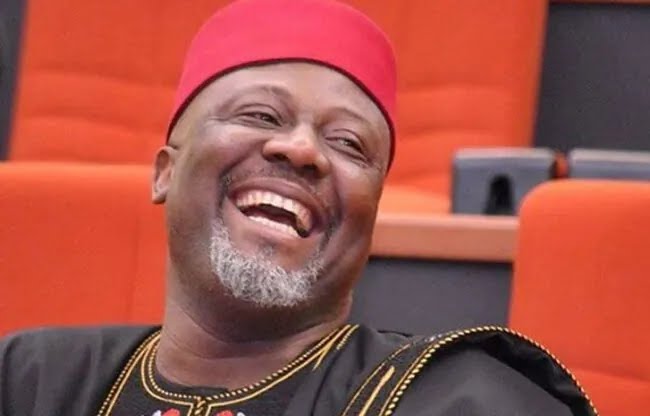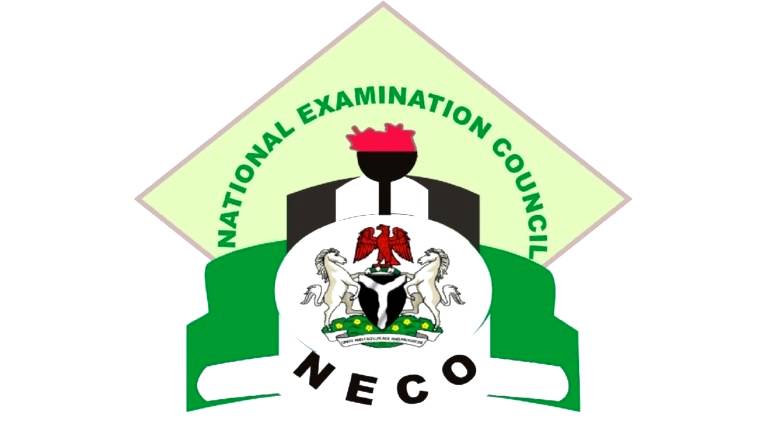Just In: NECO 2022 SSCE Result Is Out|(How To Check Results)Eaglessightnews
Eaglessightnews has just gathered that the National Examinations Council, (NECO) has released this year’s Senior School CERTIFICATE Examinations, (Internal) results.

In reference to the report, the number of candidates who performed well in English language and Mathematics are 889,188 and 929,140 making ration of 74.89% and 78.23% respectively .
As shown in the report, the number of candidates who made five credits and above including English and Mathematics is 727,864 representing 60.74%.
Total number of candidates who actually sat for the examination is. 1,198,412 out of 1,209,703 actually registered for the examinations.
How to Check NECO Result
- Go to NECO result checking portal at https://result.neco.gov.ng/.
- Pick your exam year. i.e. 2022
- Pick your exam type. i.e. SSCE INTERNAL (JUN/JUL)
- Enter your Token Number and registration number in the appropriate columns.
- Finally, click on the check result button to access your NECO result.
If you follow the simple steps outlined above, by now you should be seeing your grades in each subject.